Fuss-free flickr attribution
So exploring flickr has given you an appetite; you've picked out some fantastic flickr images and they're all ready to adorn your blog posts. All you need to do now is add the images, cite the author, its title, details of where you found it, a link back to the source, and if it's a Creative Commons image you'll need to provide information detailing whether the content can be reused or remixed.
That's a lot of fuss for one image- thankfully there is an easy way to do this!
If you are using Creative Commons flickr images regularly then you might want to bookmark ImageCodr, it'll save you so much time as well as making your attributions nice and neat. Simply find a Creative Commons image on flickr, copy the URL (Tip: click right through to the image, entering a URL for a set or member won't work) and paste it into the Get code! tab of ImageCodr.
ImageCodr reads the licence assigned to flickr images and pops out a handy chunk of HTML linking to both the image and the appropriate licence.
The HTML code will change depending on the size of image you wish to embed. Then it's just a case of pasting the code into the HTML editor of your blog and watching as your chosen image and the correct licence and attribution details appear. Voilà- just like the picture above. Clicking the name hyperlink brings you to the creator's flickr page and a click on the license symbol reveals the full Creative Commons licence which explains exactly what you can and can't do. Neat and, er, neat too.
This is a share-alike license which means that although you are free to adapt, change, remix or alter the work you must license the work in a similar manner. This means if you were to re-colour, or add extra images to the picture you couldn't pass it off as your own work or stop other people from using it and adapting it in their own way. Additionally, you may not use this image commercially, or Darth Vader might have something to say about it!
Don't be afraid of using Creative Commons licensed content, it's been licensed to encourge use. I license my content because I want people to reproduce it in an appropriate way, simply by attributing it correctly. In fact some sections of this post I've taken from an article I wrote last year, which is covered by a Creative Commons licence.
You can find out more about Creative Commons licences, including how to get one for your own work, on their website. This also hosts a handy Creative Commons search covering flickr, Wikimedia Commons and Google image search, amongst others.
Extra Credit:
Creative Commons images and you: a quick guide for image users- Ars Technica
Remixing with YouTube Creative Commons Content- YouTube help
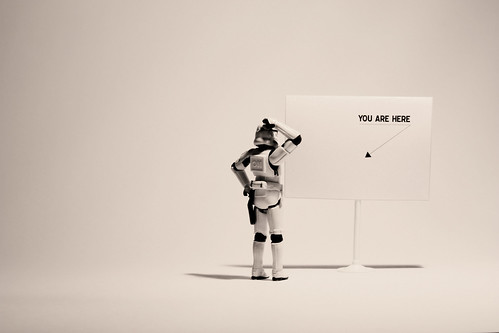




Brilliant - I love ImageCodr, thanks for blogging on it and bringing it to my attention
ReplyDeleteThanks Lyn- It's one of the most useful tools I've found to make blogging quick and painless. I don't know if you'd like to learn more, but I wrote a follow-up post in response to a question from Becky about resizing, moving and manipulating the images.
ReplyDeleteAn extra bite of the extra thing- CC images http://bit.ly/phEOFC